|
|

由于本站使用了智能dns解析,国内用户解析到阿里云服务器,国外用户解析到亚马逊的cdn服务。
Because the site uses intelligent dns analysis, domestic users resolve to Alibaba Cloud server, and foreign users resolve to Amazon's cdn service.
独立IP 34个,如下图:
34 independent IP, as shown below:
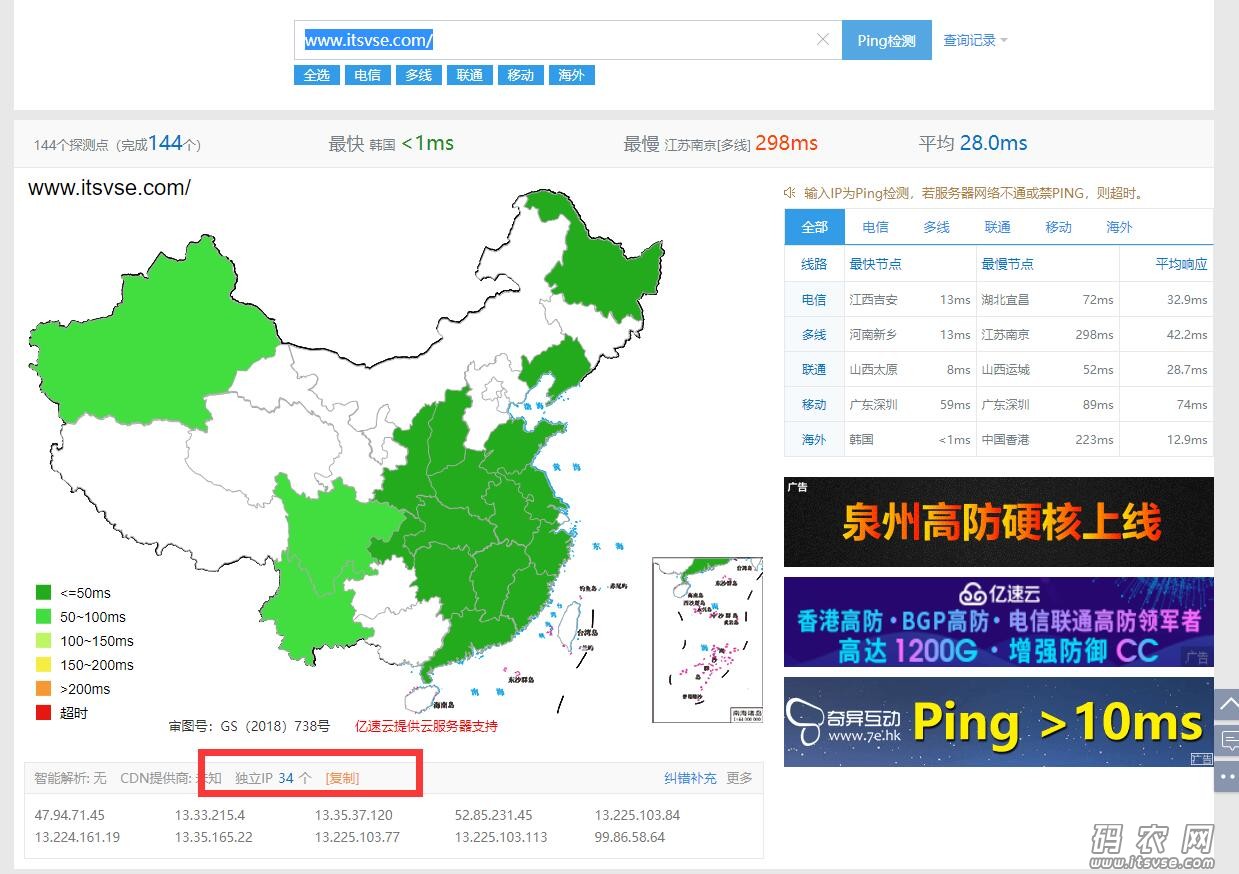
可能会导致国外用户打开网站速度非常快,但是无法正常登录,例如:无法登录、验证码不显示、登录后不显示登录状态等等异常错误。
It may cause foreign users to open the website very quickly, but it cannot log in normally. For example, it is impossible to log in, the verification code is not displayed, the login status is not displayed after login, and so on.
解决方案:
solution:
可以通过系统hosts文件,使用域名重定向直接解析到服务器的ip地址,即可解决。
It can be solved by directly resolving the ip address of the server through the system hosts file and using domain name redirection.
正确服务器ip地址接口:https://www.itsvse.com/tool/server_ip.html
The correct server ip address interface: https://www.itsvse.com/tool/server_ip.html
可以通过下载软件工具,如果域名解析ip地址和接口地址不一致,软件自动修改hosts文件,如下图:
You can download the software tool. If the domain name resolution ip address and interface address are inconsistent, the software automatically modifies the hosts file, as shown below:
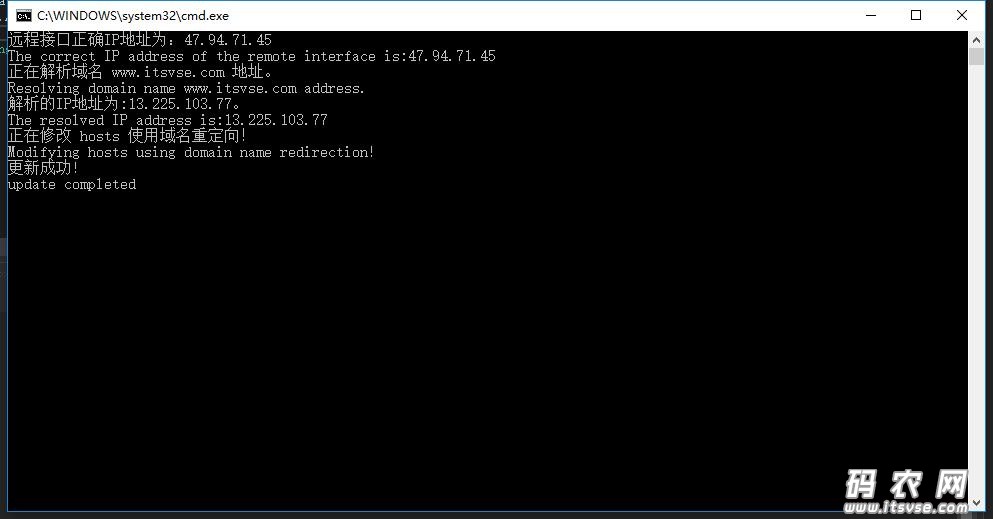
工具下载地址:https://www.itsvse.com/tool/NetworkTool.zip
Tool download address: https://www.itsvse.com/tool/NetworkTool.zip
程序源码:
Program source code:
|
上一篇:C#获取当前系统磁盘符、系统目录、桌面等下一篇:Oxford Discover全套【幼儿全英电子教材】
|


 |小黑屋|架构师
( 鲁ICP备14021824号-2 )|网站地图
|小黑屋|架构师
( 鲁ICP备14021824号-2 )|网站地图