|
|

npm ERR! path c:\project\git\dz-ad-system\node_modules\fsevents\node_modules
npm ERR! code EPERM
npm ERR! errno -4048
npm ERR! syscall lstat
npm ERR! Error: EPERM: operation not permitted, lstat 'c:\project\git\dz-ad-system\node_modules\fsevents\node_modules'
npm ERR! { Error: EPERM: operation not permitted, lstat 'c:\project\git\dz-ad-system\node_modules\fsevents\node_module
'
npm ERR! stack: 'Error: EPERM: operation not permitted, lstat \'c:\\project\\git\\dz-ad-system\\node_modules\\fsevent
\\node_modules\'',
npm ERR! errno: -4048,
npm ERR! code: 'EPERM',
npm ERR! syscall: 'lstat',
npm ERR! path: 'c:\\project\\git\\dz-ad-system\\node_modules\\fsevents\\node_modules' }
npm ERR!
npm ERR! Please try running this command again as root/Administrator.
npm ERR! A complete log of this run can be found in:
npm ERR! C:\Users\itsvse_pc\AppData\Roaming\npm-cache\_logs\2019-05-30T08_33_22_842Z-debug.log 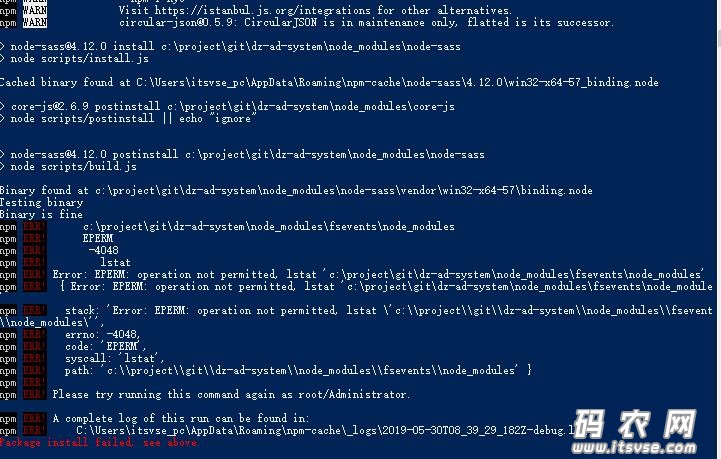
尝试解决办法一:
通过管理员身份运行cmd命令,其实一开始就是管理员身份运行的命令,未解决。
尝试解决办法二:
获取npm缓存本地路径
得到 C:\Users\itsvse_pc\AppData\Roaming\npm-cache 文件夹
删除fsevents文件夹,未解决。
尝试解决办法三:
升级angular-cli脚手架
新的错误如下:
You are running version v8.9.2 of Node.js, which is not supported by Angular CLI 8.0+.
The official Node.js version that is supported is 10.9 or greater.
Please visit https://nodejs.org/en/ to find instructions on how to update Node.js.
尝试解决办法四:
重新下载安装最新版本的node.js,地址:超链接登录可见。
升级成了“node-v10.16.0-x64”版本,最后,问题解决。。。。。
|
上一篇:为什么我用这段代码post不能登录discuz呢下一篇:消息队列收发消息Demo
|


 |小黑屋|架构师
( 鲁ICP备14021824号-2 )|网站地图
|小黑屋|架构师
( 鲁ICP备14021824号-2 )|网站地图