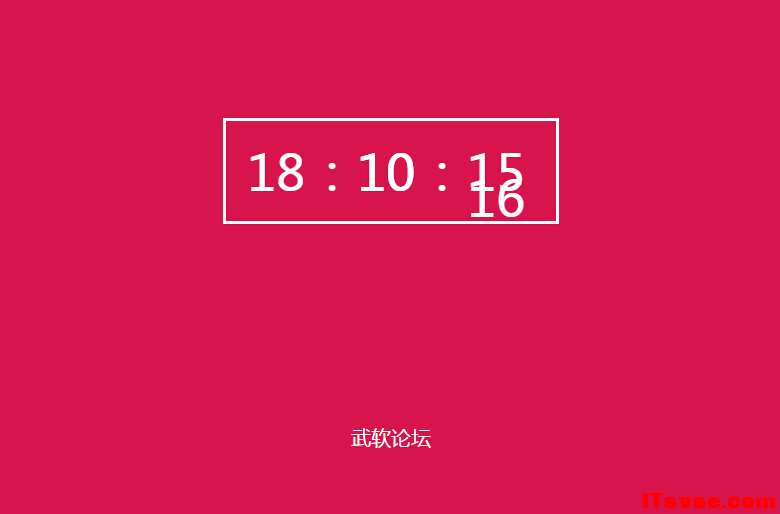
[mw_shl_code=css,true]<!DOCTYPE html>
<html lang="en">
<head>
<meta charset="UTF-8">
<title>电子时钟</title>
</head>
<style type="text/css">
*{margin: 0;padding: 0;list-style: none}
body{background-color: #D7154A;font-family: 'Microsoft Yahei'}
.demo{width: 330px;height: 100px;border: 3px solid #fff;margin: 200px auto;line-height: 100px;text-align: center;color: #fff;font-size: 50px;font-weight: 600;position: relative;overflow: hidden;}
.size{width: 100px;height: 100px;float: left;}
.pointer{width: 10px;height: 100px;float: left;}
.bottom{width: 200px;height: 100px;text-align: center; margin: 0 auto;color: #fff}
#next-h{position: absolute;width: 100px;height: 100px;left: 0px;top: 100px;}
#next-m{position: absolute;width: 100px;height: 100px;left: 110px;top: 100px;}
#next-s{position: absolute;width: 100px;height: 100px;left: 220px;top: 100px;}
</style>
<body>
<div class="demo">
<div id="hour" class="size"></div>
<div id="next-h"></div>
<div class="pointer">:</div>
<div id="minute" class="size"></div>
<div id="next-m"></div>
<div class="pointer">:</div>
<div id="second" class="size"></div>
<div id="next-s"></div>
</div>
<div class="bottom">武软论坛</div>
</body>
<script type="text/javascript">
//获取当前时间
var date=new Date();
var hour=date.getHours();
var minute=date.getMinutes();
var second=date.getSeconds();
// 获取正在显示的时间的dom
var ohour=document.getElementById("hour");
var ominute=document.getElementById("minute");
var osecond=document.getElementById("second");
//时间初始化
function init(){
ohour.innerHTML=fill(hour);
ominute.innerHTML=fill(minute);
osecond.innerHTML=fill(second);
}
init();
// 获取被隐藏的dom,这里的dom是为了显示接下来的时间
var nhour=document.getElementById("next-h");
var nminute=document.getElementById("next-m");
var nsecond=document.getElementById("next-s");
//定时器 控制时间的变化
setInterval(function(){
if(second==60){
second=0;
//分针数加1
if(minute==60){
minute=0;
//时针+1
if(hour==24){
hour=0;
}
//显示在影藏的盒子中
nhour.innerHTML=fill(hour);
nhour++;
//调用浮动函数
move(nhour,ohour);
//盒子还要复位
nhour.style.top="100px";
}
//显示在影藏的盒子中
nminute.innerHTML=fill(minute);
minute++;
//调用浮动函数
move(nminute,ominute);
//盒子还要复位
nminute.style.top="100px";
}else{
second++;
}
nsecond.innerHTML=fill(second);
}, 1000)
//下一秒dom向上运动
//参数1:要运动的盒子
//参数2:最终显示时间的盒子
function move(obj,show){
var timer=setInterval(function(){
obj.style.top=getStyle(obj,"top")-1+'px';
if(getStyle(obj,"top")<=0){
clearInterval(timer);
show.innerHTML=obj.innerHTML;
}
}, 1)
}
// 监听时间有没有变化
var old=0;
setInterval(function(){
if(old!=nsecond.innerHTML){
move(nsecond,osecond);
nsecond.style.top="100px";
old=nsecond.innerHTML;
}
}, 1)
//辅助函数,获取属性值
function getStyle(obj,style){
var attr=window.getComputedStyle ? window.getComputedStyle(obj,null)[style]:obj.currentStyle[style];
//去掉单位px
attr=attr.slice(0, -2);
return parseInt(attr);
}
//如果时间的长度是1位,则在前面补0
function fill(str){
var s=str.toString();
if(s.length==1){
s='0'+s;
return s;
}else{
return str;
}
}
</script>
</html>[/mw_shl_code]
|


 |小黑屋|架构师
( 鲁ICP备14021824号-2 )|网站地图
|小黑屋|架构师
( 鲁ICP备14021824号-2 )|网站地图