|
|

ElasticSearch简介
什么是ElasticSearch:
- ElasticSearch是基于Apache Lucene构建的开源搜索引擎
- 采用Java编写,提供了简单易用的RESTFul API
- 轻松的横向扩展,可支持PB级的结构化或非结构化的数据处理
应用场景:
文档地址:超链接登录可见。
部署环境:
centos 7 x64位、elasticsearch 6.5.2版本、jdk 1.8.0.191
1:安装jdk 1.8.0
ElasticSearch对JRE的版本是敏感的,错误的版本,会导致ElasticSearch无法运行。
2:下载并运行ElasticSearch 6.5.2
下载地址页面:超链接登录可见。
[root@VM_0_9_centos elasticsearch-6.5.2]# ./bin/elasticsearch
OpenJDK 64-Bit Server VM warning: If the number of processors is expected to increase from one, then you should configure the number of parallel GC threads appropriately using -XX:ParallelGCThreads=N
[2018-12-11T15:24:27,847][WARN ][o.e.b.ElasticsearchUncaughtExceptionHandler] [unknown] uncaught exception in thread [main]
org.elasticsearch.bootstrap.StartupException: java.lang.RuntimeException: can not run elasticsearch as root
at org.elasticsearch.bootstrap.Elasticsearch.init(Elasticsearch.java:140) ~[elasticsearch-6.5.2.jar:6.5.2]
at org.elasticsearch.bootstrap.Elasticsearch.execute(Elasticsearch.java:127) ~[elasticsearch-6.5.2.jar:6.5.2]
at org.elasticsearch.cli.EnvironmentAwareCommand.execute(EnvironmentAwareCommand.java:86) ~[elasticsearch-6.5.2.jar:6.5.2]
at org.elasticsearch.cli.Command.mainWithoutErrorHandling(Command.java:124) ~[elasticsearch-cli-6.5.2.jar:6.5.2]
at org.elasticsearch.cli.Command.main(Command.java:90) ~[elasticsearch-cli-6.5.2.jar:6.5.2]
at org.elasticsearch.bootstrap.Elasticsearch.main(Elasticsearch.java:93) ~[elasticsearch-6.5.2.jar:6.5.2]
at org.elasticsearch.bootstrap.Elasticsearch.main(Elasticsearch.java:86) ~[elasticsearch-6.5.2.jar:6.5.2]
Caused by: java.lang.RuntimeException: can not run elasticsearch as root
at org.elasticsearch.bootstrap.Bootstrap.initializeNatives(Bootstrap.java:103) ~[elasticsearch-6.5.2.jar:6.5.2]
at org.elasticsearch.bootstrap.Bootstrap.setup(Bootstrap.java:170) ~[elasticsearch-6.5.2.jar:6.5.2]
at org.elasticsearch.bootstrap.Bootstrap.init(Bootstrap.java:333) ~[elasticsearch-6.5.2.jar:6.5.2]
at org.elasticsearch.bootstrap.Elasticsearch.init(Elasticsearch.java:136) ~[elasticsearch-6.5.2.jar:6.5.2]
... 6 more
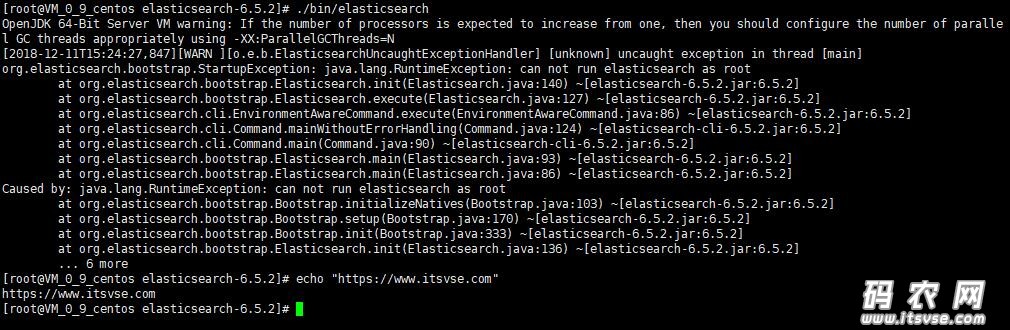
Elasticsearch 要求不能使用超级用户root运行,所以我们随便建立一个账号,我这里就得用户为es
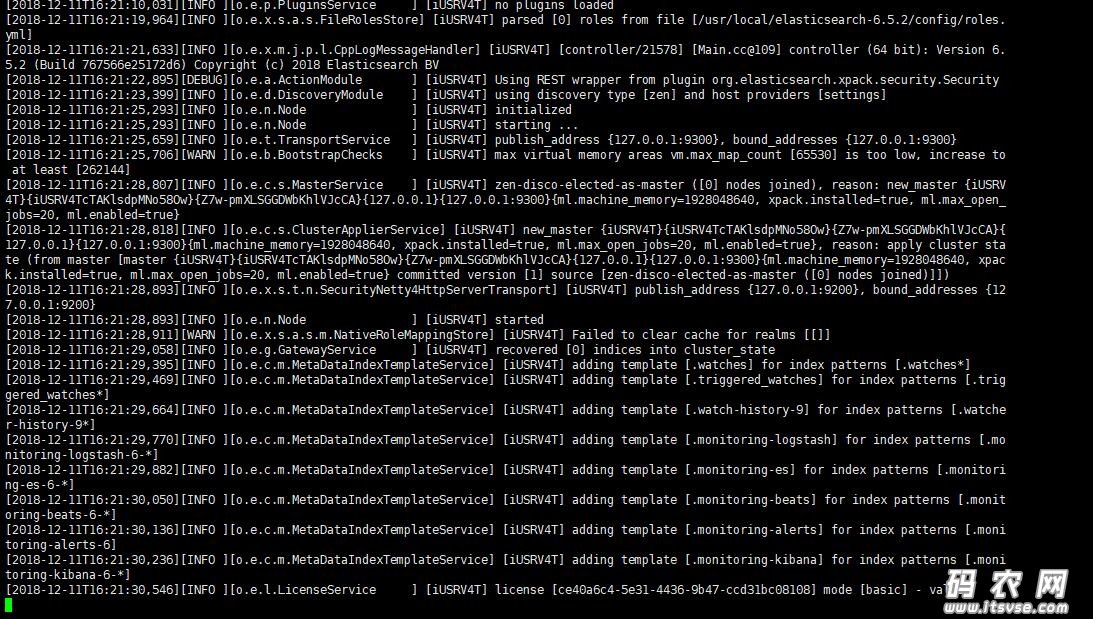
如果没有没有error,就运行成功啦
新开一个终端,用curl访问
在确定服务器端口(9200)开启,elasticsearch启动的情况下(ps -ef | grep elasticsearch)可以在浏览器中访问
[root@VM_0_9_centos local]# curl 'http://localhost:9200/?pretty'
{
"name" : "iUSRV4T",
"cluster_name" : "elasticsearch",
"cluster_uuid" : "WCbka65VTd2TnM8gQvztqg",
"version" : {
"number" : "6.5.2",
"build_flavor" : "default",
"build_type" : "tar",
"build_hash" : "9434bed",
"build_date" : "2018-11-29T23:58:20.891072Z",
"build_snapshot" : false,
"lucene_version" : "7.5.0",
"minimum_wire_compatibility_version" : "5.6.0",
"minimum_index_compatibility_version" : "5.0.0"
},
"tagline" : "You Know, for Search"
}
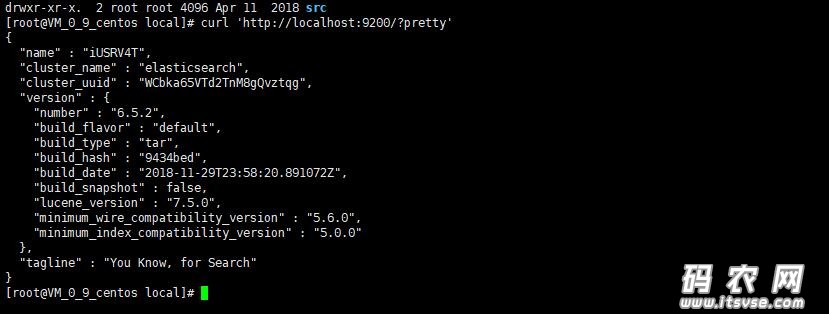
3:通过外网访问elasticsearch
编辑elasticsearch的配置文件
找到network.host: 一行,去除#号,修改为:
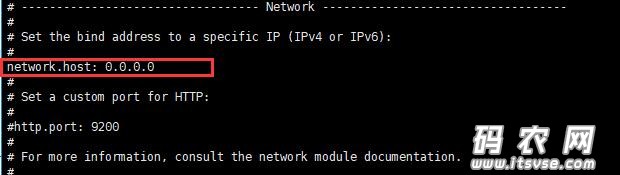
(network.host: [_local_, 172.30.6.1] 172.30.6.1为指定的ip地址,可以是多个。未测试)
重新启动elasticsearch即可,然后就可以外网访问http://ip:9200 界面了。
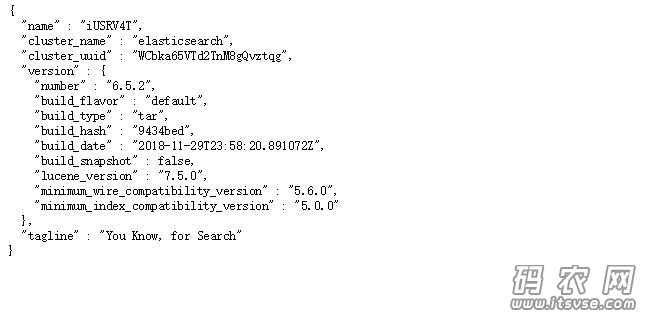
可能遇到的错误:
错误一
max virtual memory areas vm.max_map_count [65530] is too low, increase to at least [262144]
max_map_count 的值是指一个进程最多可用于的内存映射区(memory map areas),在调用malloc会用到,由mmap/mprotect生成。
解决方法 提高vm.max_map_count 的大小:
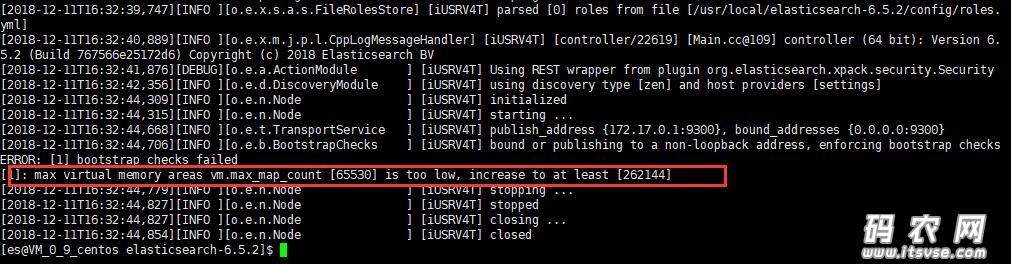
错误二
max file descriptors [4096] for elasticsearch process is too low, increase to at least [65536]
解决办法
修改后重新登录 es 用户,使用如下命令查看是否修改成功
错误三
Java HotSpot(TM) 64-Bit Server VM warning: INFO: os::commit_memory(0x0000000085330000, 2060255232, 0) failed; error='Cannot allocate memory' (errno=12)
解决办法
在阿里云上可能出现的问题:
system call filters failed to install; check the logs and fix your configuration or disable system call filters at your own risk
解决方法:在elasticsearch配置中加入下面命令即可
|
上一篇:SEO核心技术纯白帽快速排名方法下一篇:李开复:AI未来40课(9月12号最新)
|


 |小黑屋|架构师
( 鲁ICP备14021824号-2 )|网站地图
|小黑屋|架构师
( 鲁ICP备14021824号-2 )|网站地图