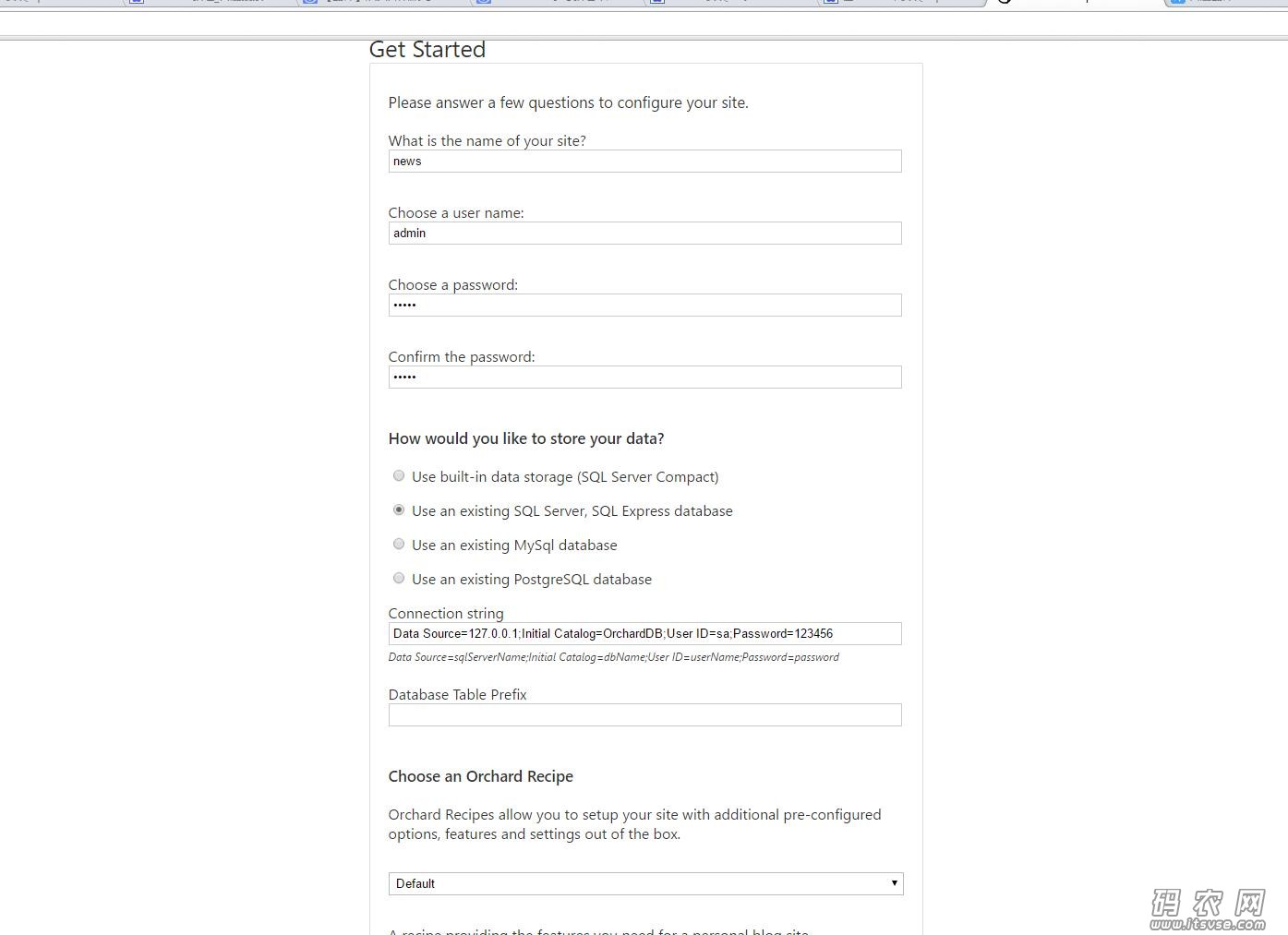
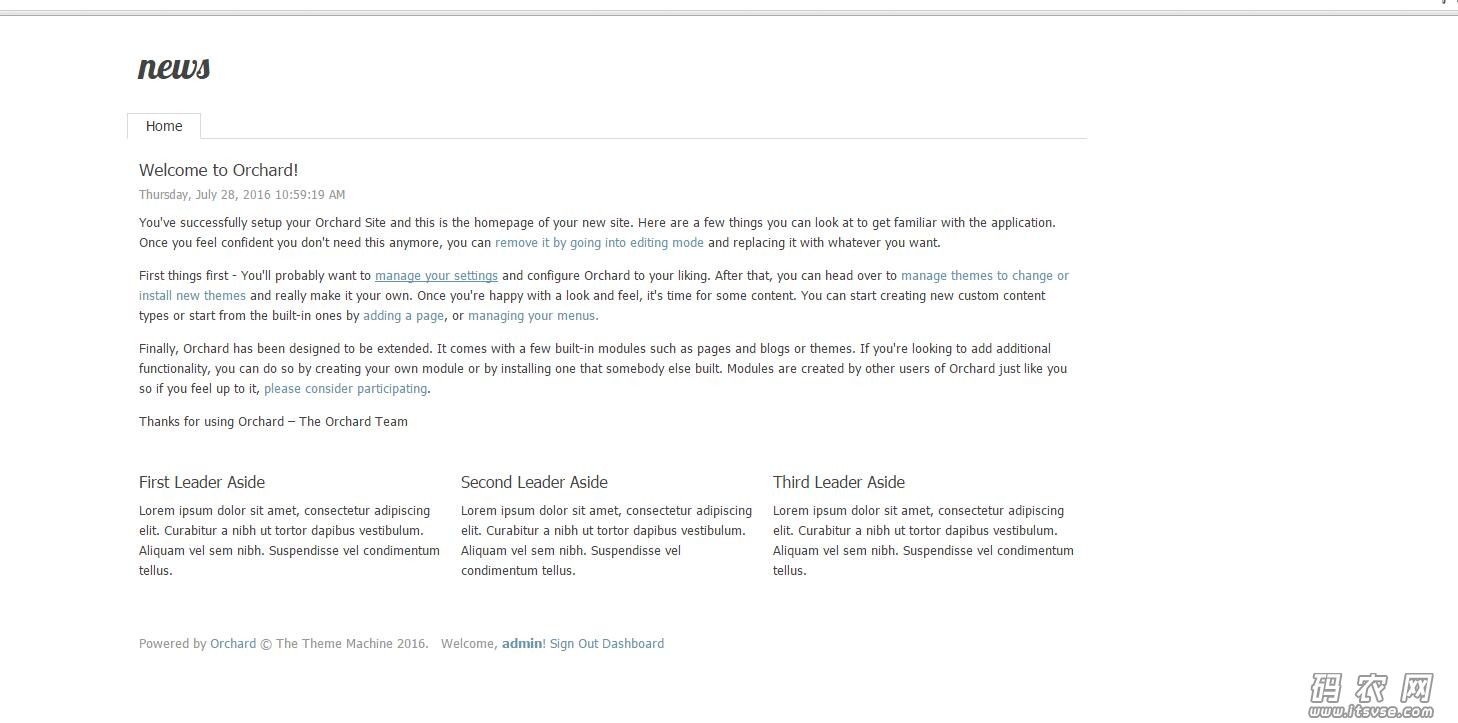
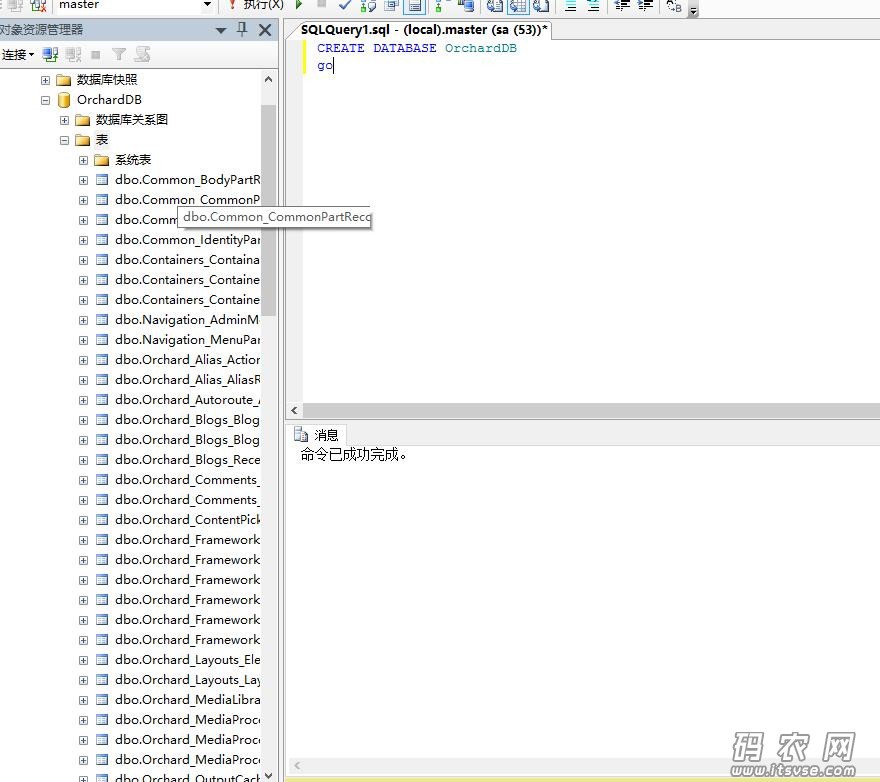
Welcome to Orchard!
Thursday, July 28, 2016 10:59:19 AM
You've successfully setup your Orchard Site and this is the homepage of your new site. Here are a few things you can look at to get familiar with the application. Once you feel confident you don't need this anymore, you can remove it by going into editing mode and replacing it with whatever you want.
First things first - You'll probably want to manage your settings and configure Orchard to your liking. After that, you can head over to manage themes to change or install new themes and really make it your own. Once you're happy with a look and feel, it's time for some content. You can start creating new custom content types or start from the built-in ones by adding a page, or managing your menus.
Finally, Orchard has been designed to be extended. It comes with a few built-in modules such as pages and blogs or themes. If you're looking to add additional functionality, you can do so by creating your own module or by installing one that somebody else built. Modules are created by other users of Orchard just like you so if you feel up to it, please consider participating.
Thanks for using Orchard – The Orchard Team
First Leader Aside
Lorem ipsum dolor sit amet, consectetur adipiscing elit. Curabitur a nibh ut tortor dapibus vestibulum. Aliquam vel sem nibh. Suspendisse vel condimentum tellus.
Second Leader Aside
Lorem ipsum dolor sit amet, consectetur adipiscing elit. Curabitur a nibh ut tortor dapibus vestibulum. Aliquam vel sem nibh. Suspendisse vel condimentum tellus.
Third Leader Aside
Lorem ipsum dolor sit amet, consectetur adipiscing elit. Curabitur a nibh ut tortor dapibus vestibulum. Aliquam vel sem nibh. Suspendisse vel condimentum tellus.
Powered by Orchard © The Theme Machine 2016. Welcome, admin! Sign Out Dashboard
密码要设置成7位以上的,否则会提示报错。
管理后台:http://127.0.0.1:88/Admin/Settings
|

 |小黑屋|架构师
( 鲁ICP备14021824号-2 )|网站地图
|小黑屋|架构师
( 鲁ICP备14021824号-2 )|网站地图