|
|

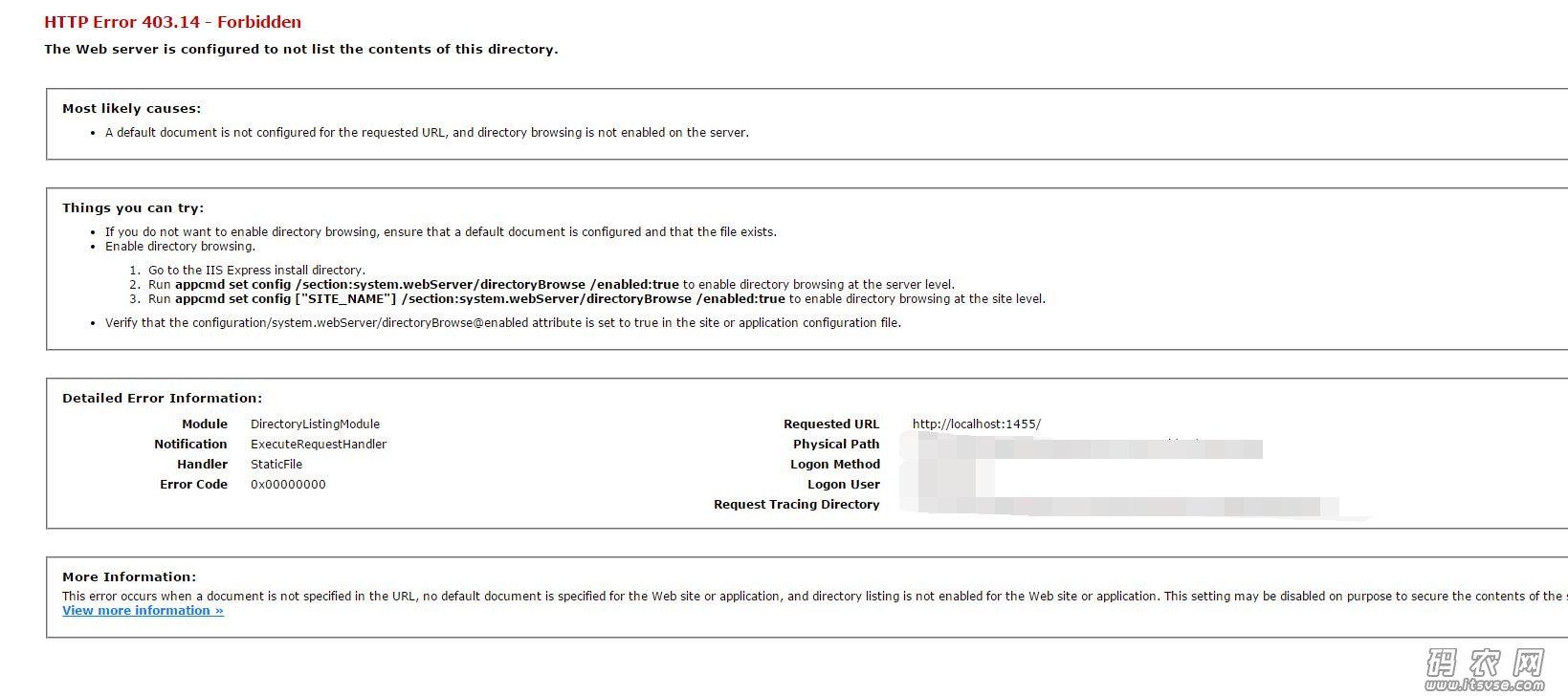
Things you can try:
If you do not want to enable directory browsing, ensure that a default document is configured and that the file exists.
Enable directory browsing.
Go to the IIS Express install directory.
Run appcmd set config /section:system.webServer/directoryBrowse /enabled:true to enable directory browsing at the server level.
Run appcmd set config ["SITE_NAME"] /section:system.webServer/directoryBrowse /enabled:true to enable directory browsing at the site level.
Verify that the configuration/system.webServer/directoryBrowse@enabled attribute is set to true in the site or application configuration file.
可尝试的操作:
如果不希望启用目录浏览,请确保配置了默认文档并且该文件存在。
启用目录浏览。
转到 IIS Express 安装目录。
运行appcmd set config /section:system.webServer/directoryBrowse /enabled:true以在服务器级别启用目录浏览。
运行appcmd set config ["SITE_NAME"] /section:system.webServer/directoryBrowse /enabled:true以在网站级别启用目录浏览。
确认网站或应用程序配置文件中的 configuration/system.webServer/directoryBrowse@enabled 属性已设置为 true。
最可能的原因:
没有为请求的 URL 配置默认文档,并且没有在服务器上启用目录浏览。
说白了,就是没有默认起始页!!
|
上一篇:在互联网看到了许多泡沫下一篇:.net版财付通支付接口sign加密方式
|

 |小黑屋|架构师
( 鲁ICP备14021824号-2 )|网站地图
|小黑屋|架构师
( 鲁ICP备14021824号-2 )|网站地图