|
|
win10电脑关机,点击开始菜单下的电源按钮,为什么会提示:There are currently no power options available。
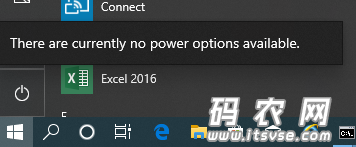
方法一:
1. Windows + R : type: secpol.msc
2. The Local Security Policy window opens (there are likely to be more user fiendly ways to get there)
3. Click: Security Settings – Local Policies – User Rights Assignment, make sure you get to Policy: Shut down the system
a. Use Properties to open a little window which allows you to add your user id or group (there is likely to be a Add User or Group button).
b. Once your user or group has been added, click OK
4. Sign out, Restart.
5. Sign in again: suddenly, the Restart & Shutdown options were available.
其大意是修改安全策略 -> 本地策略 -> 用户权限分配 -> 关闭系统中的权限成员,将对应用户添加进去。
方法二:
尝试在开始时运行此命令,并以管理权限运行cmd窗口:
之后,再次运行secpol.msc来查看,用户,管理员和备份操作员是否在那里
如果用户在策略上没问题,则必须注销并再次登录才能使关闭工作
|
上一篇:求C语言从小白到怪兽的免费版下一篇:.net/c# ado.net 执行带返回值的存储过程
|


 |小黑屋|架构师
( 鲁ICP备14021824号-2 )|网站地图
|小黑屋|架构师
( 鲁ICP备14021824号-2 )|网站地图